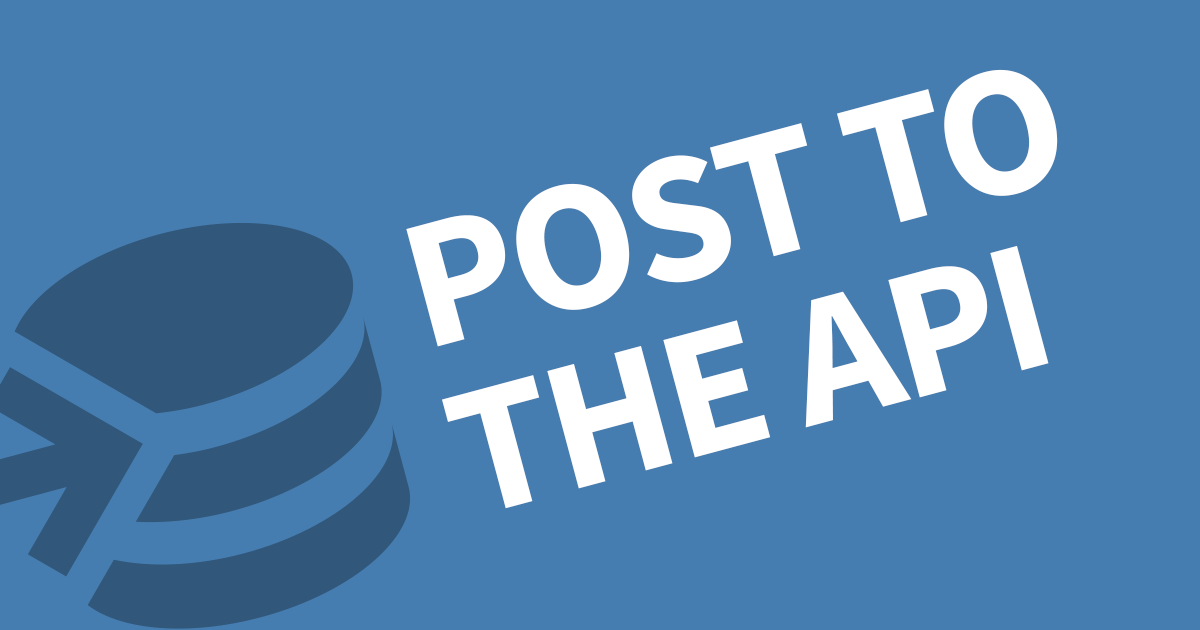How to Logout of Directus
Directus has the amazing ability to keep us logged in even when we close the browser. This saves us so much time however, what happens when we need to sign out of Directus? This article covers how to find the sign out button.
To log out of Directus, move your cursor over your profile photo in the bottom left corner of the interface. A new icon will slide up, this is the sign out button. Click the icon and confirm the prompt to sign out of Directus.
In the bottem left corner of the interface is your profile photo. If you do not have a profile photo, it will be the account icon. Move your cursor over this spot to reveal the hidden sign out button. Click this icon to sign out.
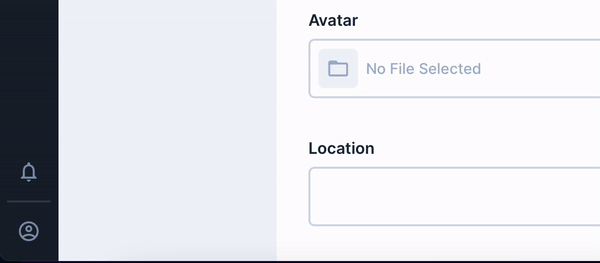
A prompt will appear to make sure you haven't clicked this by mistake.
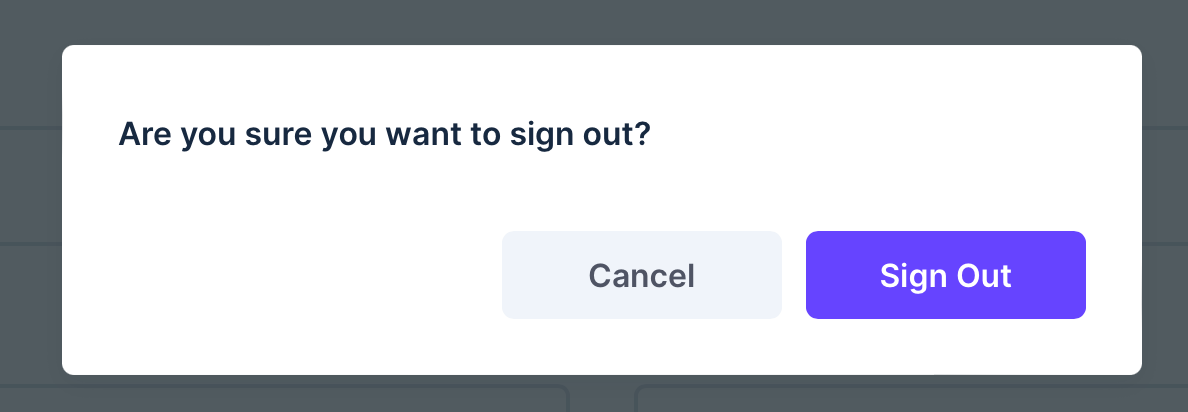
Click Sign Out to complete the process.
The page will return to the login screen with a message to confirm you have been logged out.