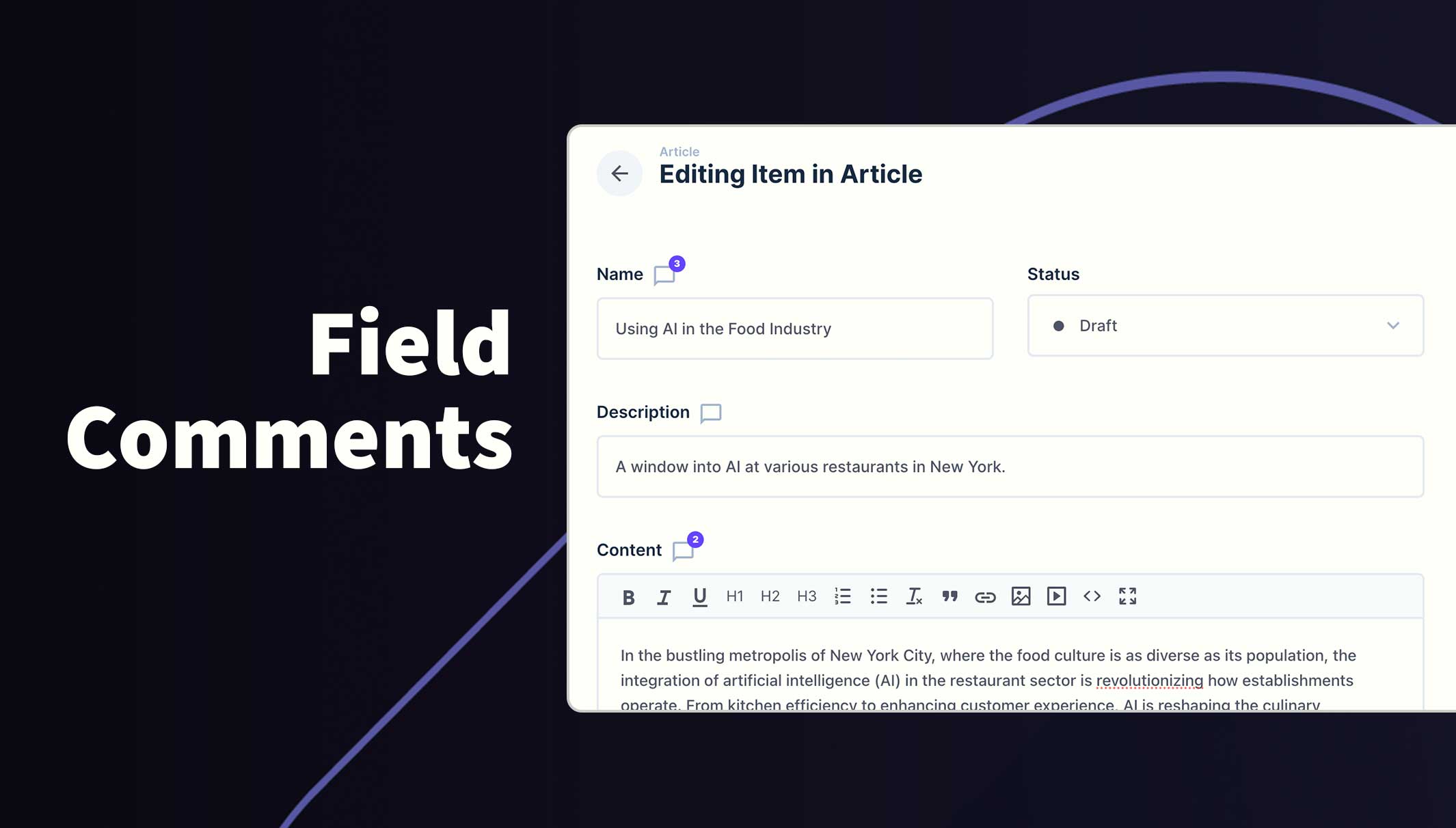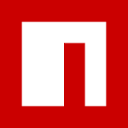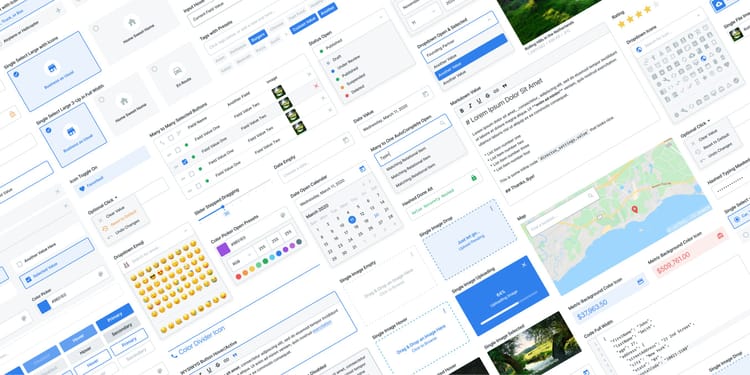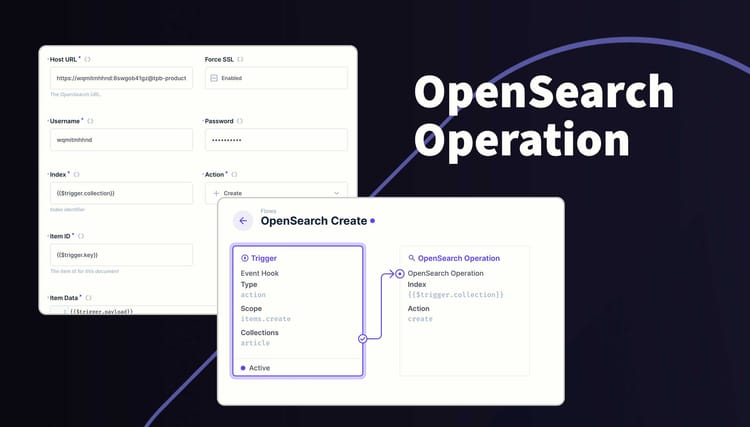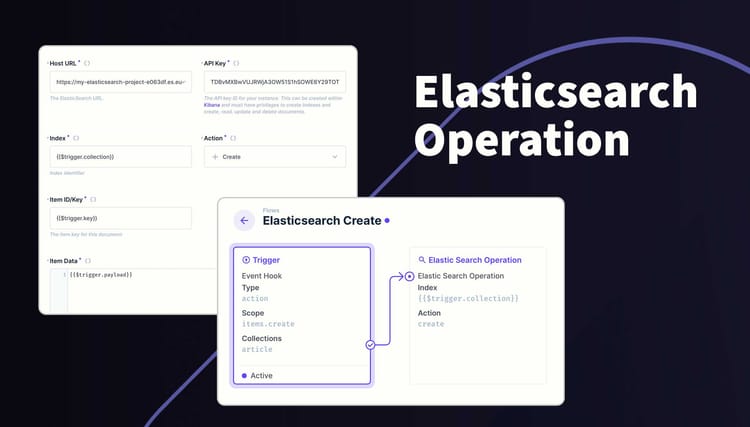Directus Field Comments
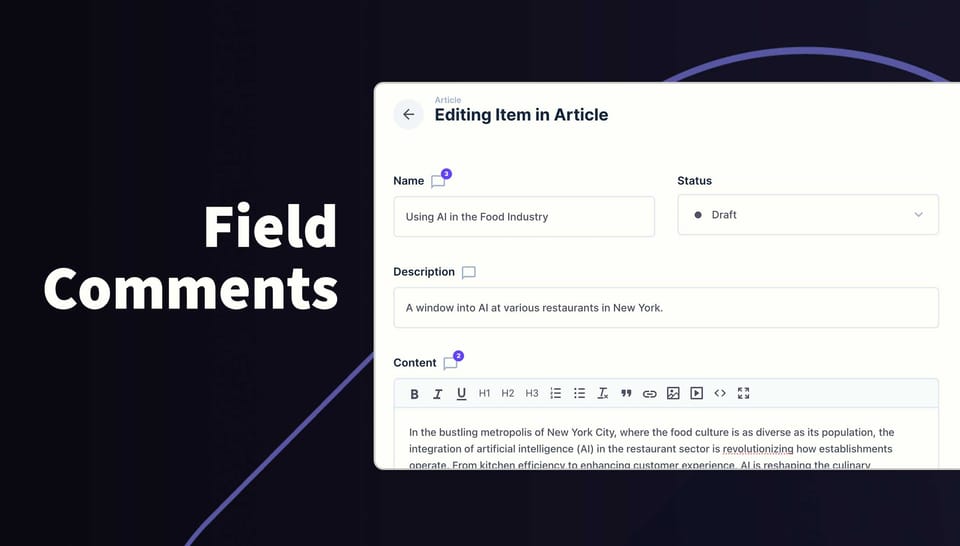
This extension allows users to leave comments on individual fields. Once configured, all included fields will show the comment icon next to the field label to identify which fields can accept comments. A badge will appear on this icon when comments have been left for that field.
Click on the comments icon next to field name to open the comments feed where you can read through the comments or leave a new comment of your own. You can use the @ symbol to tag and notify other users and also use emojis.
Please note, comments do not appear when creating a new item. It must be saved first, before comments can be added.
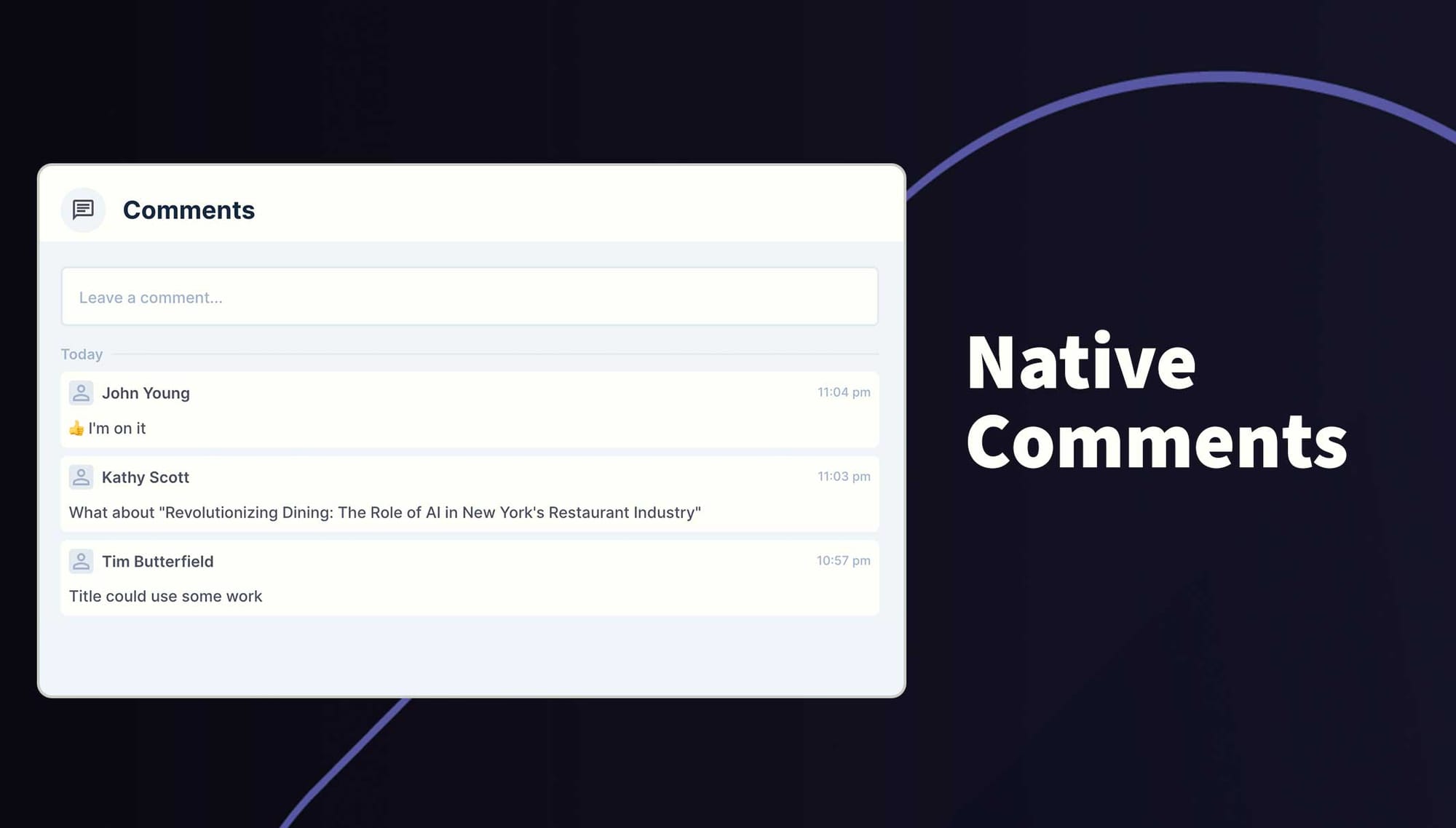
Getting Started
Install the module from the marketing place. Then head over to the Directus settings page to configure the module:
- Go to the project settings
/admin/settings/projectand scroll to the bottom - Under the heading Field Comment Settings, click Add Collection
- Choose a collection from the dropdown field
- (Optional) If you only want some fields to be included, uncheck Use All Fields and choose fields from the dropdown.
- Save changes
- Open the Access Policies and configure permissions for
directus_comments. See Permissions section below.
When opening the project settings for the first time, the module will automatically add the new field at the bottom of the page and create the required system fields. Admin permissions are required during this step.
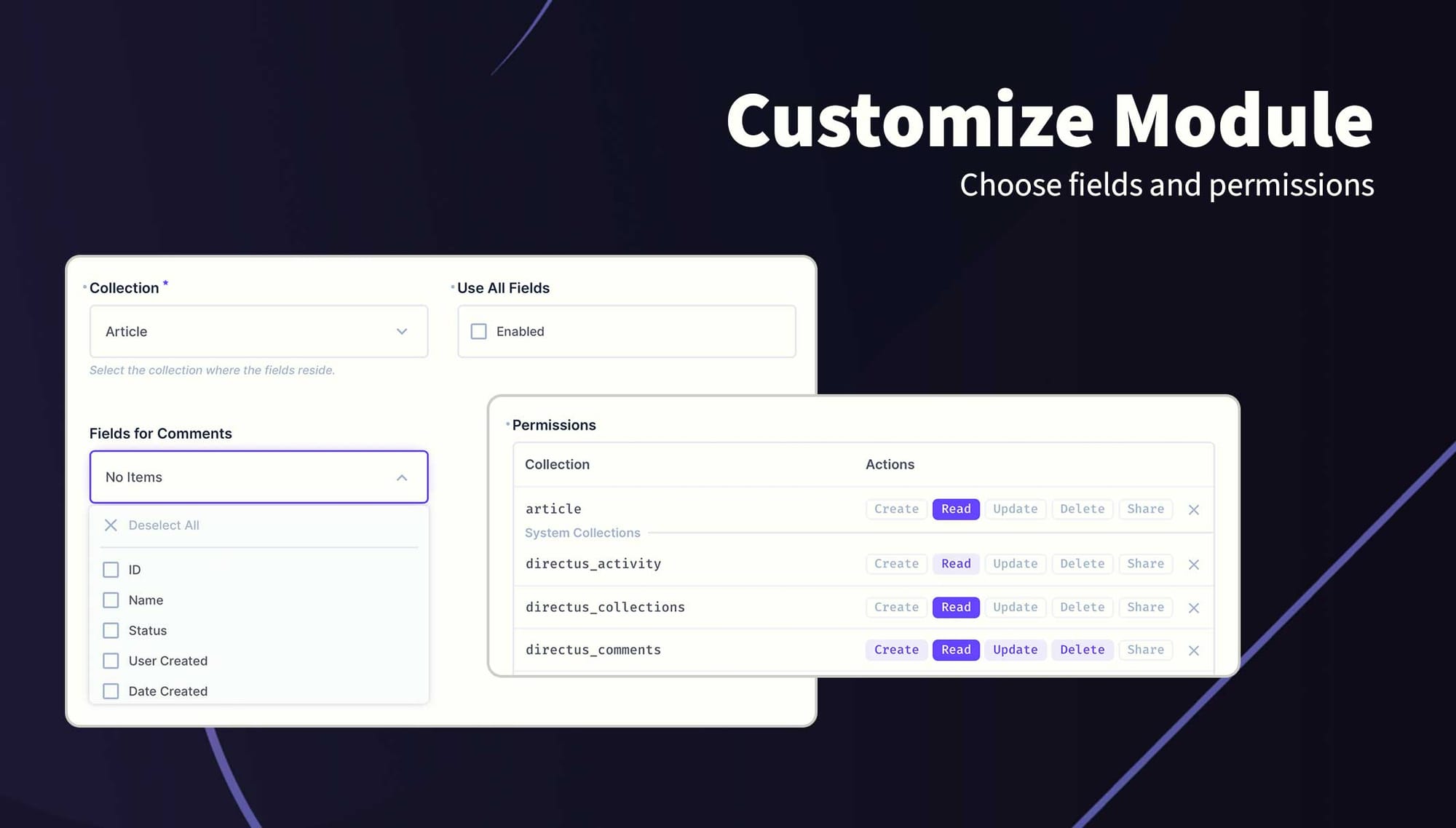
Permissions
This extension uses the current user's policy/role permissions and will only show the permitted data. Please refer to your Access Policies to ensure your users have required access.
Recommended Permissions
| Collection | create | read | update | delete |
|---|---|---|---|---|
directus_comments | Full | Full | Custom* | Custom* |
(*) The custom update and delete has the following item permissions. It's important these settings as they prevent user's from updating or deleting comments of other users.
Item Permissions (Update & Delete)
{
user_created: {
"_eq": "$CURRENT_USER"
}
}Field Permissions (Update)
["comment","user_updated"]Check it out on NPM